Building with 3Di: Developer Resources
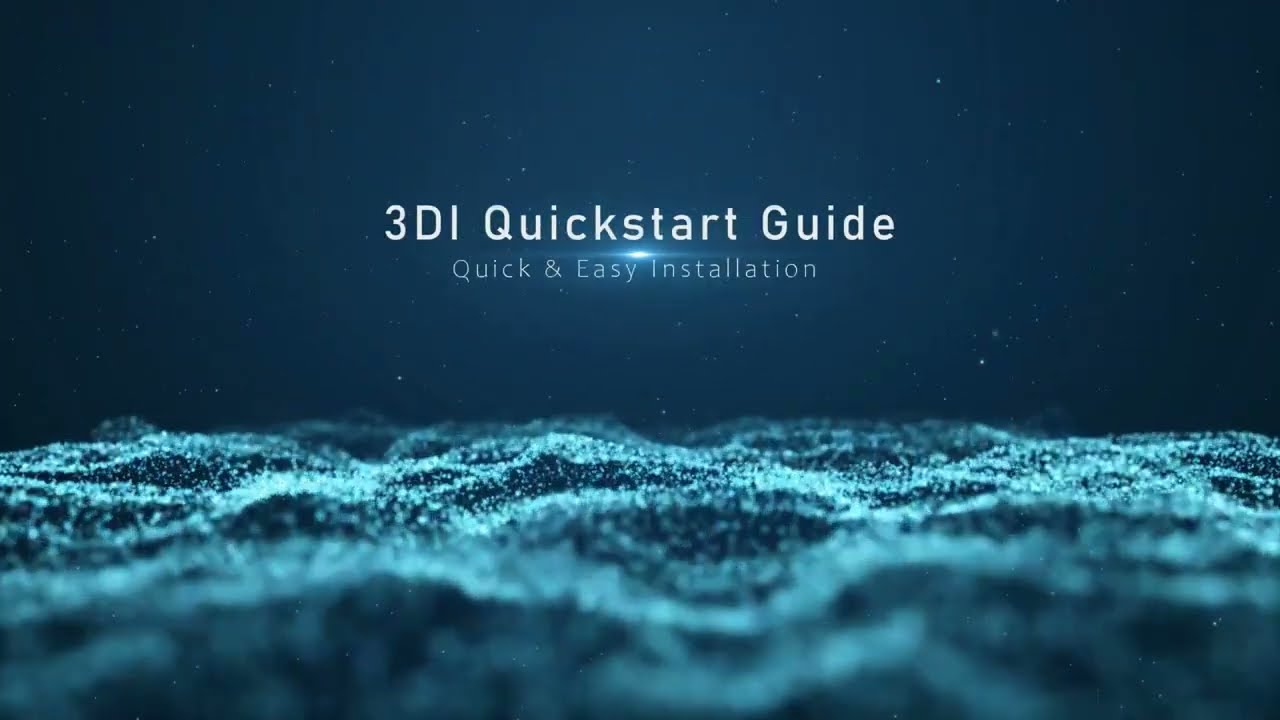
Video can’t be displayed
This video is not available.
FREQUENTLY ASKED QUESTIONS:
1. Question: In which scenes should I utilize the 3Di Quickstart prefab?
* Answer: It should be positioned in the primary scene that initiates when the game starts. No extra scene configurations are needed; it will remain active throughout the loading of all game scenes.
2. Question: Is it possible to modify the spatial effects to adapt to various camera settings?
* Answer: Absolutely, the settings are initially set up for standard camera parameters but can be easily customized manually. More comprehensive information on this customization will be accessible shortly.
3. Question: What are effective strategies to communicate to Steam users about this software's compatibility with Perspectacles and ensure its easy discoverability for Perspectacles users?
* Answer: We provide an included prefab button that enables you to incorporate a link onto your splash screen, allowing users to easily access Perspectacles glasses. Additionally, we offer a concise description that you can integrate into your game's page, informing users about the compatibility of your game with Perspectacles. Encouraging positive user reviews will significantly aid in spreading the word. We're exploring the option of linking our website to developer Steam pages. How would you feel about us directing traffic from our site to yours?
4. Question: How can users who prefer not to use the 3D spatial mode or wish to use it selectively manage this feature?
* Answer: The 3D effects engage immediately as soon as the user positions the Perspectacles glasses in front of their webcam. Removing the glasses will revert the game to its standard mode without stereo effects.
